|
Did you know, according to recent surveys, that less than 10% of the boating public has properly installed their DSC radio? So let's ask, "Will your radio actually send out an emergency signal? Will it enable the life-saving actions of the US Coast Guard should someone push that, ‘pretty little red button‘?? Does anyone know how to operate or install that thing??? The answers are all YES! But you have several things to do before you actually get help with that pretty little RED BUTTON. As good a system as the DSC system is, as good as your radio itself might be, it can not deliver any more information by itself than what it has been programmed to give- particularly, the name of the skipper, the name of the activated vessel on which the DSC radio is located, and most important of all, your current GPS location!! How do we give a DSC Radio the stuff a rescuer will need to find us? In the case of an actual emergency, without that VITAL information, it's important for us as boaters to realize the USCG could get NO information about us, our boat and where we are. Recently, the US Coast Guard announced a Safety Alert in September 2011 what should be logically obvious- they WON'T BEGIN looking for you because YOU aren't telling them anything if you simnply buy and install a DSC radio without an MMSI number registered AND a connection to your boat's GPS. What shows up at the CG Station(s) if nothing is done? Simply a blank DSC signal, in the event of it´s activation- NO INFORMATION can be sent by the DSC system about you, the then stranded boater- WHO TO LOOK FOR, WHAT YOUR BOAT IS, WHERE YOU ARE, IF YOU ARE ON A RADIO. The sea is a big place and no information is no help at all. How can you tell if your radio is a DSC radio? First off, see the pretty little red button? It's shown above. If you see it, it's very likely a DSC radio. If you haven't checked further yet, NOW is a really good time to do so. What's next? Each boat owner needs to do these things to enable their DSC radio work properly, to save lives (maybe their own!), and property in an emergency. The following is highly recommended to make your shipboard radios compliant and effective for Digital Selective Calling (DSC):
*USCG has announced in a recent Safety Alert that they may discountinue a SAR operation (i.e., looking for you) if no contact can be established with your vessel due to missing data delivered by a DSC radio. See this Alert dated 9/1/2011. |
| Posted by: Charlie Baggett, FSO-CM, Flotilla 38, District 7 USCG Auxiliary |
WEBPAGE LAST MODIFIED
Wed, 10-Apr-2013 16:40
|


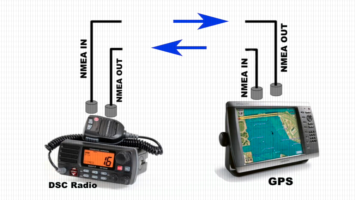 Connect your boat's fixed location radio to the on board GPS. Obtain parts at your Marine Dealer. Most DSC radios have the connections called "NEMA In", and NEMA Out". Please the following information of a general nature from the USCG...
Connect your boat's fixed location radio to the on board GPS. Obtain parts at your Marine Dealer. Most DSC radios have the connections called "NEMA In", and NEMA Out". Please the following information of a general nature from the USCG...
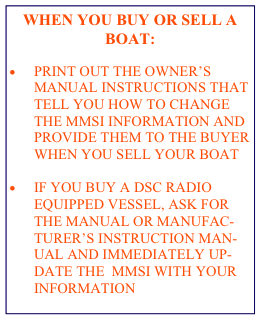 Learn to operate your radio. See the video below and visit your Manufacturer's Web Site for further information.
Learn to operate your radio. See the video below and visit your Manufacturer's Web Site for further information.